The Grid Format functions enable the customization of the look and feel of the grid visual. Using a combination of formatting functions, users have a lot of control over how the grid will look, and what information the reader's attention should be drawn to.
Formatting can be set from the following Formatting panel selections.
Grid Formatting Settings
There are three grid types, each of which can be formatted as needed. The basic options include label formatting, borders, and other elements like column size, grid padding, and alignment:
Additional Formatting Settings
The following additional formatting views (see below) are also typically available for each of the Grids:
- Report Title: Customize the report title.
- Data: Change the font type, size, color, emphasis and alignment for all data cells in the grid.
- Columns: Change the font type, size, color, emphasis and alignment for columns only.
- Rows: Change the font type, size, color, emphasis and alignment for rows only.
- Color: Customize the color and font for a given legend item and the analogous data point.
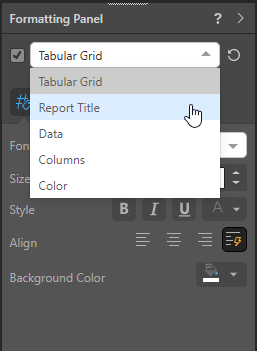
In-depth Formatting Guidance
Some of the Formatting options that you access from the Formatting panel can also be accessed from the overhead ribbon, be improved by Quick Styles, and so on.
- Click here for details of these Grid Formatting options